
Hone in on the best, ergonomic view and save desk space with the MX Wall Monitor Arm. Easily move heavier monitors and all-in-one computers into the best viewing position—higher, lower, extended, retracted, tilt or 360-degree rotation—to help ward off eye, neck and back strain. Say no to the scroll and rotate your screen to portrait view to see multiple photos or a full PDF page.
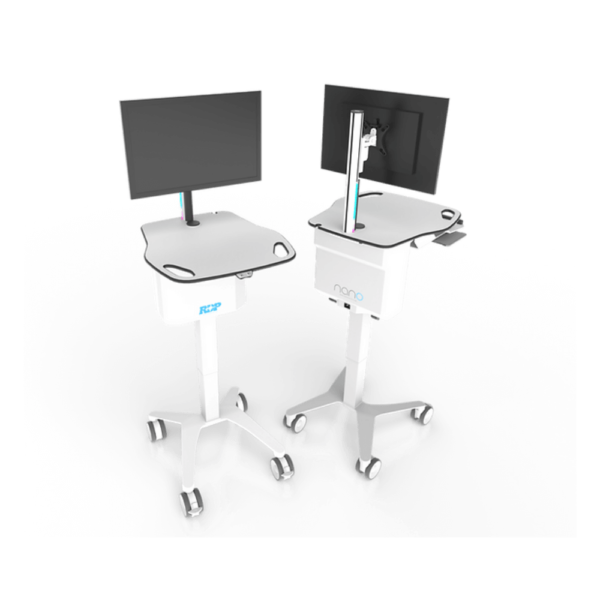
The NANO is a comprehensive all new design which delivers all the functions of our immensely popular LUNA EPR in a lightweight, compact, non-intrusive footprint without compromising on the renowned RDP rugged construction and cart stability.

Add ergonomic adjustability and portability while saving space with this unique all-in-one stand. The perfect accessory for space-constrained areas, it enables you to mount both a CPU and display while providing effortless height adjustment of the monitor.

Add ergonomic adjustability and portability while saving space with this unique all-in-one stand. Includes a Secure Clamp (SC), adjustable CPU holder. The perfect accessory for space-constrained areas, it enables you to mount both a CPU and display while providing effortless height adjustment of the monitor.

This low-profile full motion mount fits most large flat panel monitors and TVs up to 120 lbs (54 kg) and is well-suited for those applications where seamless integration counts most. Extruded aluminum construction provides maximum support in a lightweight TV wall mount. Its thoughtful design complements the look of your TV, whether extended or nested to the wall.

This low-profile full motion mount fits most 32″–63″ flat panel monitors and TVs up to 80 lbs (36.3 kg) and is well-suited for those applications where seamless integration counts most. Extruded aluminum construction provides maximum support in a lightweight TV wall mount. Its thoughtful design provides ample throw and nests the display centered on the wall.

Give your iPad or a similar tablet more flexibility. Just snap it into the cradle to free your hands: use a Bluetooth keyboard for intensive computing; position your tablet within your digital workflow by locating it alongside your main workstation monitor; move the screen where you can easily reference instructions or recipes. Turn, rotate, extend or retract your tablet with just a touch; push the arm’s side button to raise or lower it through an 8″ (20 cm) height range. Place your tablet exactly where you want it.

Ramp up ergonomic comfort for a great price. The Neo-Flex Dual Monitor Stand lets you instantly set the height of your screens for a more comfortable view. With a light touch, raise or lower screens through a 5″ (13 cm) height range. Rollers in the base support easy screen sharing, while 360° rotation creates personalized viewing angles.